In this blog Matt Vinuesa recalls his journey, including the highs and lows, in getting one of our best loved clients to come up in Google web search results and Google Maps by getting them listed in Google Places for Business (Google Places).[endclip]
The Client: Bluebell Nurseries - providers of high quality childcare in 3 of the top nurseries in East Sussex
The Location: Bluebell Wood Nursery, Goward Hall, Cade Street, Heathfield, East Sussex
Type of Organisation: Children's Nursery
Our Brief: SEO to get nursery listed by Google and to obtain good ranking in local search results
Desired Outcome: Update Google information so Bluebell Wood Children's Nursery comes up in Google search engine result pages (SERPs) e.g. when searching for the phrase Nursery Heathfield (see image 1 for example of a typical SERP)
The Challenge:
- Bluebell Wood Nursery - not coming up in web search results or Google Maps despite submission of information to Google Places and creation of a Google Plus Page
- Previous business still listed at Bluebell Wood's location - incorrect business name still listed in Google Maps at Bluebell Wood's location, Goward Hall, despite closing 2 years ago.
- Cade Street Nursery (PLANT NURSERY / GARDEN CENTRE) - incorrect Google map pin located right on the children's nursery site (see map pin A in image 2 below)
Image 1
A typical SERP:
- 1 and 5 = paid listings
- 2 = natural (standard listings)
- 3 = natural (local search listing)
- 4 = map of local search results
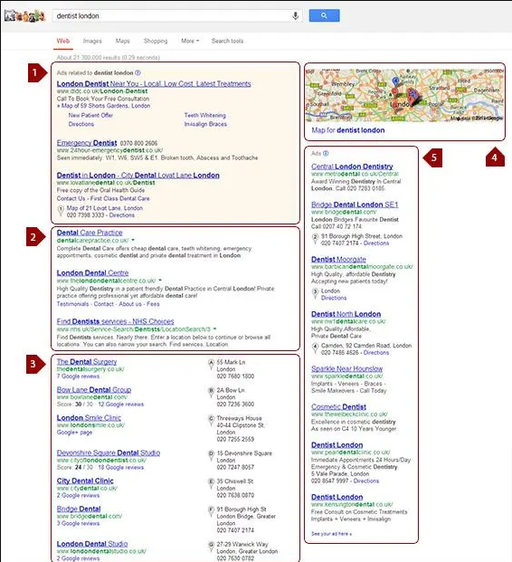
Image 2
Showing the incorrectly positioned Cade Street Plant Nursery (pin A)

The story begins
I was tasked with doing some SEO for our client Bluebell Nurseries. They run 3 fun and secure nurseries with friendly, smiling, supportive and helpful staff. 2 of the nurseries, Bluebell Hill and Bluebell Barn, are established and have been around for a long time whilst the 3rd nursery was opened more recently on a beautiful site occupied by the previous encumbent which as it happens was another children's nursery.
To follow are details of how I got a local listing in 12 steps
1. List in Google Places and G+
The Manager of Bluebell Nurseries had already submitted information about all 3 nurseries in Google Places using her Google account and whilst 2 were listed and benefiting from good search results, Bluebell Wood Nursery didn't appear in listings and was showing as having "no data" in Google Places (with URL = www.bluebellnurseries.co.uk/childrens-nursery-heathfield). As a result the Nursery Manager also created a G+ page hoping that would resolve the issue. Guess what? It didn't.
2. Re-list and verify
So in late March 2013 we decided to re-list Bluebell Wood Nursery in Google Places using a newly created Google account. We verified the listing in Google Places using the PIN sent to us by Google on a post card (how sweet) and waited the recommended 2 weeks without success.
3. Change website URL submitted to listing
All three nurseries are nested on the main Bluebell Nursery website and we thought this might be causing a problem so we tried changing the Bluebell Wood website in the listing to the main URL bluebellnurseries.co.uk instead of bluebellnurseries.co.uk/childrens-nursery-heathfield hoping that would resolve the issue. Guess what? It didn't.
4. Suggested change to Cade Street Nursery listing (Google Places)
Now I knew that there was a PLANT nursery next door on Cade Street called Cade Street Nursery which was showing up on Google Maps on the Goward Hall location where Bluebell Wood was sited. This clearly wasn't helping so I submitted a suggested change to Google's Cade Street Nursery listing explaining that there were in fact 2 nurseries on Cade Street but that this site was a children's nursery not a plant nursery.
5. Suggested map pin relocation for Cade Street Nursery (Google Places)
I also submitted a request to relocate the map pin to the correct location. Did this resolve the issue? You guessed it, no.
6. Suggested change to previous nursery listing as business now closed (Google Places)
I continued checking Google Maps almost daily in the vain hope that the correct listing would somehow appear. On one such occassion I zoomed the map in as close as you can (without actually going to street view) and saw that another "hidden" map pin nested right behind the pin for the plant nursery which I hadn't noticed before as it was only visible at this level of magnification (see map pin B in image 3 above). What a revelation! Surely this would lead to a quick resolution. This "hidden" pin belonged to the previous nursery that closed down 2 years ago and which I thought was no longer listed there. I quickly submitted an update to Google with all the requested information explaining the business was closed along with the name and website of the new nursery. Patiently I waited another 2 weeks. Again I checked daily for some cause for much needed respite. All sorted - right? Of course not.
7. Delete second Google Places listing and reverify
Somewhat frustrated I deleted the Google Places listing in our especially created Google account thinking that a duplicate entry of the Nursery Manager's entry might not be a good thing and we agreed to use just the Nursery Manager's Google Account going forward. I thought I'd check the G+ Page and noticed that it wouldn't let me add the website to the profile without the post card PIN. The Nursery Manager was on holiday and she had the post card and PIN so I requested another post card from Google thinking that re-verifying following the previous developments might help. At this point I was rapidly losing the will to live.
8. Enter Google Map Maker
A week or so later on my regular round blog reading and web searches I found a post on the excellent Moz Blog (formerly SEOMoz) all about how Google's business listings are created which highlighted the fact that many sources of information were used by Google in any given country and that this varied according to what country you were in. So I set about researching data sources for the UK. Shortly after I came across Google's Map Maker tool which was previously only available in the US but was subsequently rolled out to the UK in early April (see bbc news article). This proved a crucial turning point in this saga which had, let's face it, not yielded a tangible result thus far.
9. Relocation request for Cade St Nursery (Map Maker)
I was seriously considering hanging up my SEO spurs in order to take up a more fruitul career in pantomime when using Map Maker I submitted a map pin relocation for Cade Street Nursery to the correct position. Almost immediately I received an email from Google thanking me for my input and saying the change was pending review. 24 hours later the map pin had been moved to the correct spot. Oh joy. However this only served to rub salt in the wound by making the "hidden" closed nursery's listing more prominent.
10. Suggested change to previous nursery listing as business now closed (Map Maker)
Nonetheless, emboldened by this unexpected and sudden turnaround, I then dared use Map Maker to declare that the previous nursery was closed and had been for 2 years. Again I received an email from Google thanking me for my update which would be brought into effect subject to successful review. I emailed the client to let them know that I felt that a positive conclusion to the matter was imminent and then I waited...for 5 days... and still nothing.
11. Verify website (G+)
The Nursery called to say they had received a post card from Google and gave me the new verification PIN. I entered the PIN into the Nursery Manager's G+ page in order to verify the website.
12. Successfully listed with No. 1, 2 and 5 ranking
24 hours later on the afternoon of Monday the 17th June 2013 Bluebell Wood Nursery was listed in Google web search results and Google Maps (see images 4 & 5 below).
Image 4
Showing the top 5 rankings in Google web search for "nursery heathfield" (signed out of Google and using incognito tab in Chrome browser)
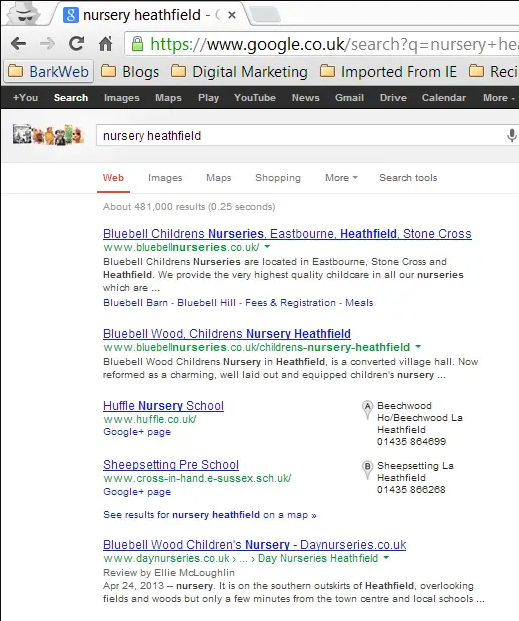
Image 5
Google Maps Listing for "Childrens Nursery Heathfield" search
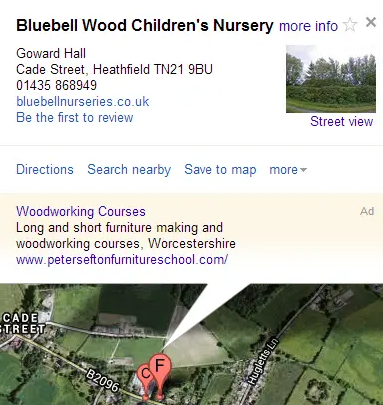
Conclusion
When Google launched G+ Pages (G+ local) it was rumoured that Google Places might cease to exist. This hasn't happened and as far as I am aware the recommendation from Google is that you should still use Google Places to list your business. G+ seems to be focused more on reviews, comments and photos for users but the alliance seems to be an uneasy one with the lines seemingly blurred. If you are trying to make changes to an incorrect listing, map pin marker etc. use Map Maker - it certainly seemed much more effective than edits submitted using Google Places.
Lessons Learnt
- Never lose faith - SEO results come to those that persevere.
- Consider the multiple data sources used as data sources by search engines and what tools are available when going local. Be consistent with the information you submit across all profiles
- Don't have duplicate entries for the same business listing. Use only Google account and share the login if more than one person is involved.
- As any SEO knows, you need to test, test again and retest. If that fails then find something new to test.