The second part of our series of blogs on ‘The World of Google’ is all about Google My Business. Google My Business is very easy to set up and can have a massive impact on your business listing online, its performance and ranking results, as well how your business is displayed on Google.
What is Google My Business?
Google My Business creates a listing for your business on Google so that you can attract a new audience and ensure your business listing is placed in a prominent position on Google Search and Google Maps. In summary, Google My Business is a free business profile listing on Google. For example, here is the Google Business Listing for BarkWeb. You can see we appear as both a map listing and as a general business listing.
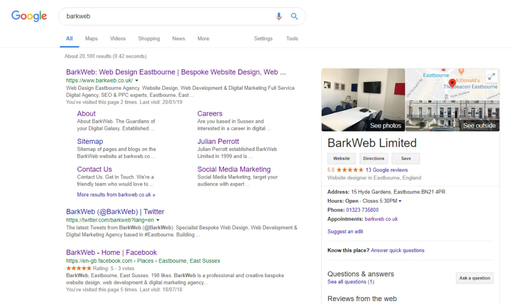
Why is Google My Business Useful?
The main aim of Google My Business is to make sure that your business listing is shown in Google Search and Google Maps results, so that when people are searching for your business, industry, products and services, your business will be shown in the search results. It is therefore essential for your business and its success to have a Google listing, especially considering, ‘Google is responsible for 94% of total organic traffic. (Web Presence Solutions, 2017)
(Source: https://www.hubspot.com/marketing-statistics)’.
Using Google My Business
To enter your business on Google My Business, you must first set up a Google Account and verify your business. You can then enter your businesses details which can be changed or updated at any time to ensure your listings is always totally bang up-to-date and fully optimized. So, for example, if your business is shutting over the Christmas holiday period you can amend your opening hours to show the days and times you are closed and open. You can update your phone number, address, web address and email giving you the flexibility to oversee your listing. You can also add photos to show your audience your latest products, services or offers available and you can engage with your audience via your business listing across your mobile phone, tablet or computer when on the move and at any location.
Google Reviews
As part of your Google listing, your customers can leave your business a Google Review, but they must have a Google account and login to be able to write a review. Reviews are a very good way for your business to gain and show positive feedback although, hopefully not negative. You can report any negative reviews and they will be dealt with accordingly by Google. Any reviews which are fake, inaccurate or do not comply with Google’s review policies can also be reported and will be taken down by Google. You can reply to your reviews and thereby open a conversation and engage with your customers. Google Reviews can have a positive impact on your SEO and ranking on Google. The more reviews you have the more your listing will be pushed up the ranking. Although this is not the only factor that can positively impact your ranking as there are many factors, which in conjunction, will improve and effect your SEO. (See '11 basic SEO tips you can use' blog).
More information
So, simply click here if you would like to start a Google My Business account and remember to keep it up-to-date. You can access more information and learn how to set up your Google My Business account at https://www.google.com/business/resources/. There are also FAQs, a help center and an opportunity to join a community of businesses to ask questions and share knowledge.
Get in touch
As a full-service digital marketing agency and certified Google Partners we are fully qualified to set up and manage Google accounts and campaigns. To find out more about how we can help you get in touch with us on 01323 735800 or email enq@barkweb.co.uk.
Coming up next…. Google Ads!