How to optimise your title tags and meta descriptions in Jolojo
You may be wondering what the heck a title tag or meta description is, and why should you bother with it? It's true to say that there's no magic bullet to place your site at the top of organic search results - any SEO that tells you otherwise is preaching 100% myth - BUT title tags and meta descriptions are proven components of a webpage's optimisation that can improve click through rates and entice searchers to click on your result in search engine result pages (SERPs) rather than the link of one of your competitors.
What are title tags and meta descriptions?
Title tags and meta descriptions help to inform both users and search engines about the content of a webpage. Best practice is to try and make meta tags relatable to high volume search queries by describing the content of a webpage in an engaging way. Every webpage has an opportunity to include title tags and meta descriptions as HTML code in the head and are usually shown when that webpage displays in SERPs. Well-written and compelling title tags and meta descriptions can attract more users to click to your website from SERPs.
Here's an example of a title tag and meta description in SERPs:

Title tags
The title tag displays as the top component in SERP's and is arguably the highest priority element due to the fact it's the linked element that directs users from search results to the website. Usually, title tags summarise the content found on a webpage. It will appear in three key places: browser tabs, search engine results pages, and external sites such as Facebook or Twitter.
Search engines expect a titles tag to include relevant keywords and phrases that describe the webpage. So if the title tag you create is not relevant for the webpage, Google can choose to show a different title instead. If this occurs for you, it's really a wasted opportunity to control your presence in SERPs and attract more prospective click throughs to your site so make sure your title tag gives an accurate, concise and compelling summary of what that page is about that includes target keywords.
Here's how the title tags display in SERPs:

Separate to SERPs, social media channels and other external sites use title tags and meta descriptions generated
using OpenGraph (OG) markup to help populate URL links shared. This is how it appears when the page is shared on
external sites, including social networks like Facebook, Twitter and LinkedIn:
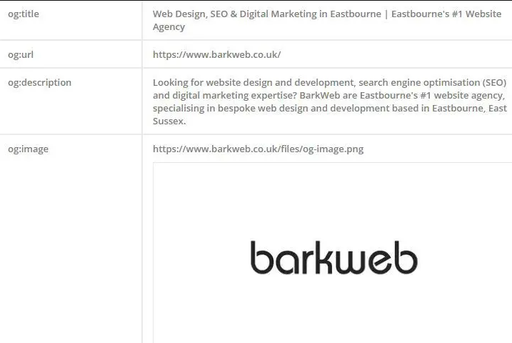
Meta descriptions
The description tag is intended to be a short summary of the content found on the webpage. While the title tag is very limited in terms of character limit, a meta description gives you a bit more space to tell users what you’re offering, and it’s an opportunity to give them a compelling reason to click through to your page. The meta description is the content underneath the URL in SERPs:

How to optimise title tags and meta descriptions
Below are a few tips that can help you to create title tags and meta descriptions that get clicked:
- Including details of special offers.
- Use emotional and psychological triggers.
- Focus on what the searcher will get from clicking through to your website.
- Title tags must be highly relevant to the content found on the webpage, ideally including target keywords.
- Place important keywords and phrases close to the front of the title tag so they catch the eye.
- Write naturally for visitors and avoid keyword stuffing.
- Avoid duplication. Each page will have a different topic so it needs to have a unique title.
- Potentially include your brand name at the end of the title tag, but focus on getting your message across
first.
- Make it compelling. Your title tag should be appealing enough to entice visitors to click to find out more about
what you have to offer.
- Have unique meta descriptions for every page on your site.
- Create a compelling description using relevant keywords. Make sure what’s described is what the searcher will
get.
- Inspire curiosity. Provide just enough information to explain what the page is about but not so much that it ruins the curiosity factor.
- Include a call to action within your meta description to give your reader a clear instruction of what action to take and what’s in it for them.
