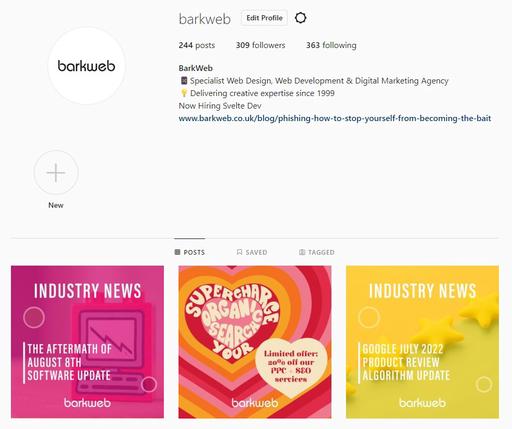Local SEO - How to Soar Above Your Competition
What is Local SEO?
Local SEO is the process of improving your website’s visibility on search engines to a local business scale to help attract local. This is used for mostly brick-and-mortar businesses. By following local SEO practices, you’ll be able to improve your organic traffic and reach the correct demographic of customers who are local to your business’s location.
To gather the correct information for your local search, search engines rely on signals such as social profile pages, local content, links and citations. Local SEO can help businesses to sell their products and services to local prospects and customers who are searching for their business.
How does local SEO work?
When a user searches through Google, it then scans through its index to provide the best results for that person’s query. Google uses a different set of ranking factors to rank local search results.
Google’s local SEO ranking signals
- The location a user is searching from
- NAP citations (Name, Address, Phone Number)
- Presence of Google My Business listing
- Keywords used in Google My Business profile
- Online reviews
- Keywords used in online reviews
- Social Media Shares
- Google Maps star rating of a business
How does Google My Business help with local SEO?
Once you’re signed up on Google My Business, your location will be added onto Google Maps (once you’ve given your business address). This then appears on user’s search when they type anything along the lines of what your business correlates to. An example being ‘SEO in Eastbourne’ this then shows the location of where BarkWeb is in Eastbourne alongside reviews, directions and the times that BarkWeb is opened and closed.
Having this information displayed on search engines not only shows your business and its location, but also helps users find out whether your business is suitable for what they were searching for.
Having your website on Google My Business helps users find you and if your content is relevant to their search, it improves your local SEO which therefore meaning higher visibility online.
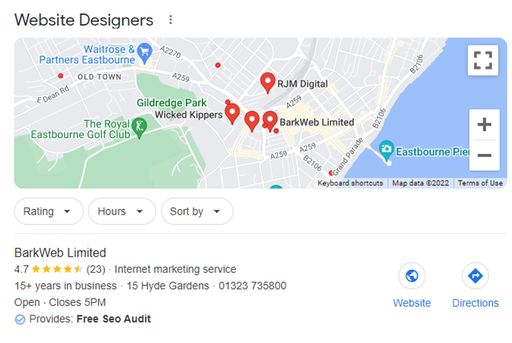
Local SEO Content
Creating content on your page is one of the fundamental steps to on-site SEO. Having your content with keywords such as your location naturally added into your text can help search engines to index your pages so they come up on user’s pages when they search around your local area.
Keeping up with local news and adding relevant information onto your website in the form of articles or blogs can help towards your on-site SEO. This shows you’re involved in the community as well as letting users know you’re a local business.
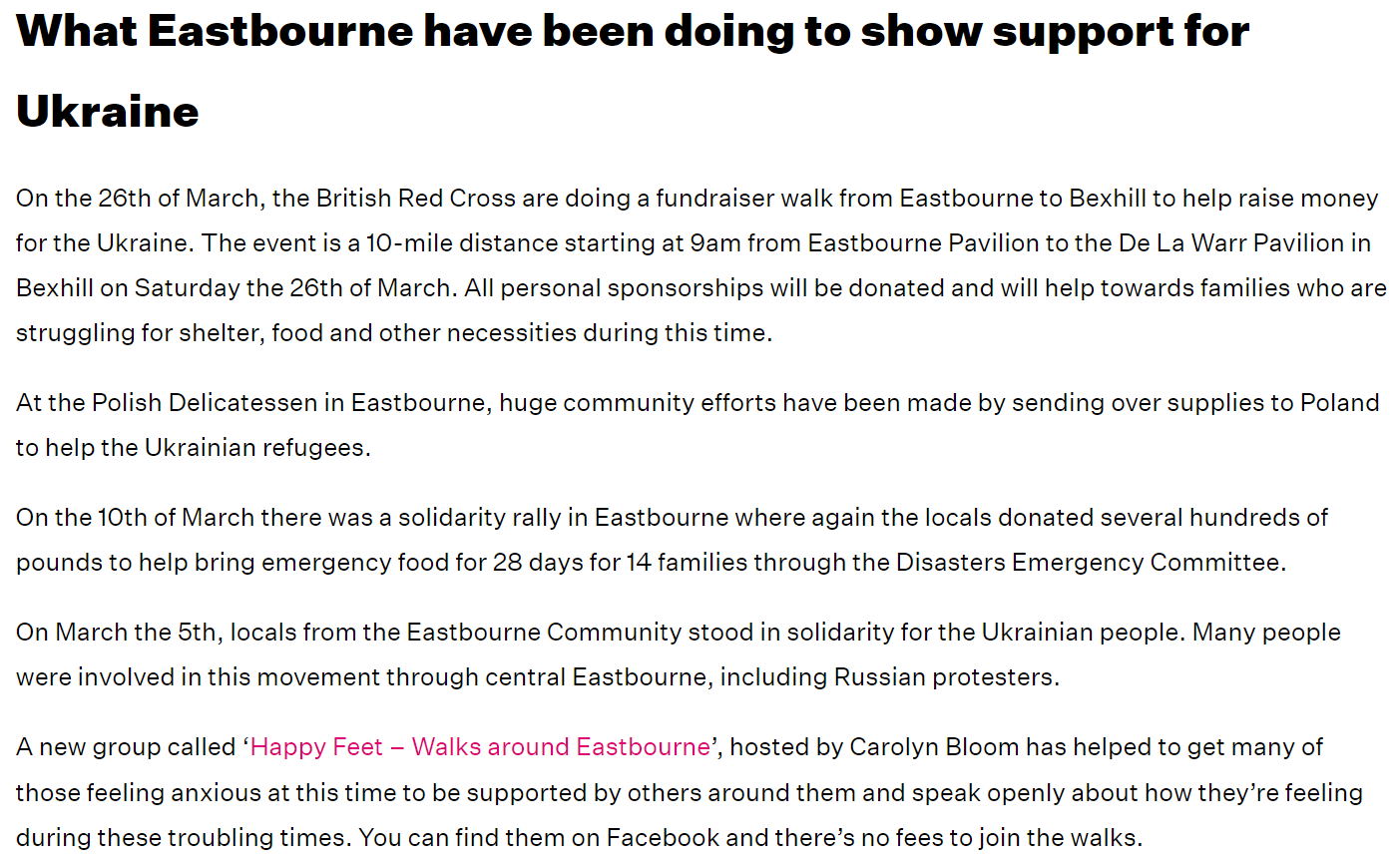
If you have two locations make sure your content is linked to the location and not just copied over to ensure that both the locations are found by users in those areas.
Optimise URL, title tags, headers, meta descriptions
Linking to content, having your tags and meta descriptions added with keywords that link to your business as well as to your location will help users to find your business easily via search engines.
Having an optimised URL, title tag, header and meta description will help improve your organic click through rate (CTR) meaning more users will land on your website due to it being relevant to their search.

Local Link Building
With local link building it’s similar to a general SEO strategy but because it’s local SEO, this would be more focused on people you can link to in the surrounding area of your business. This creates unique backlinking opportunities that non-local sites can’t access as easily.
The best way to begin this strategy is by linking to people who you already know and then going into cold email outreach.
Begin by listing out local businesses this could be:
- Suppliers
- Distributers
- Wholesalers
- Contractors
- Neighbouring businesses
After finding other businesses which are linked to yours, you would then look into their websites for pages where you could link back to your website. Having businesses linking to you that aren’t related to yours could create a negative outcome on your website. Using Chamber of Commerce to help find these companies will help make the process a lot quicker as most contain their contact details and website so you can see if it’s a good site to be backlinked to.
Promotion
Local events such as fun runs, charities and even local sportsgrounds need sponsoring. Sponsoring a local event with your business can not only help raise funds, but also promotes your business. It doesn’t need to be cash, if you’re a coffee shop you could have a stall giving out free hot drinks or if you’re a print company, you can print out flyers to help raise awareness of the event.
Another way of promoting your business is through local newspapers. Newspapers always want stories so if you have a great story then they will be sure to publish it. Make sure you give them a heads up a few days before things such as events so they can prepare.
Social Media
Although it may sometimes be overlooked, keeping your social media up to date can help your business be found on social apps which (if relevant) will take users to your website to then make a further conversion.
Adding your location on to your posts can help optimise for local SEO and target users who live locally to that area. Another way of attracting local users is by using the alt text in social media posts and adding ‘your business in location’, an example being ‘SEO in Eastbourne’.