Before I begin talking about my experience at UX Brighton 2018, I’d like to thank Danny Hope and the speakers for an amazing conference, I look forward to attending next years.
My first conference and my first time at the Brighton Dome and what a way to start. I arrived early at the venue and was greeted by the lovely crew in bright green UX Brighton T-shirts and thought where can I get one of these. Unfortunately, there wasn’t a merchandise stand so Danny please take note! After picking up my name tag and lanyard I helped myself to the coffee and pastries then started eyeing other attendees name tags to see what companies people worked for and started being genuinely nosy. I quickly noticed that the crowd wasn’t just national it was international. With people coming from the US, Canada, India and various parts of Europe. With over 600 attendees I felt right at home as we all shared a common goal; to furthering our understanding of cutting edge UX design and implementation.
Kate Towsey
Research Ops @teamreops

Kate started off by asking a simple question, have you heard of Research Ops? I haven’t but I had heard of Dev Ops and Design Ops.
“Research Ops is the mechanisms and strategies that set user research in motion. It provides the roles tools and processes, support delivering and scaling craft.”
She told us about this incredible journey where she wanted a hub for research and asked the question to the world if this would be something anyone else would be interested in. Within 2 weeks 200+ users joined the Research Ops slack channel. And quickly started organising a series of workshops to give the community an opportunity to explore what is meant by Research Ops. And what the community would like to get out of this. So ultimately this was User Researchers researching research… Phew!
Research Ops then developed a guide for workshop organisers using liberating structures as a main structure for gaining feedback. That way all attendees would feel included and engaged. Liberating structures works in a 1-2-4-all system. Asking the questions:
- What challenges?
- Operational successes?
- Where do you see opportunities to improve?
- What does it include?
The 1 of 1-2-4-all means one person asks themselves these questions for one minute.
The 2 of 1-2-4-all means two people join together with their own knowledge of these questions and discuss for two minutes.
The 4 of 1-2-4-all is the same but with four people for 4 minutes.
The All of 1-2-4-all means the workshop work together with their new conjoined knowledge.
Click here to view a map of the data visualiser that has been produced with ResearchOps.
Kate and her team really did open my eyes to what depth research needs to go to ensure the quality of the research. I have joined the slack channel and will continue to keep up to date and hopefully contribute to ResearchOps.
Daniel Pidcock
Atomic UX Design - @danpiddy

Previously to Daniels talk I already knew a fair amount about Atomic UX Design with his previous blog posts but nevertheless I was intrigued to see the progression of his idea.
He started by asking a simple question, “Does anyone find data hard to find once researched?”. Yes and no, but sometimes given restrictions you don’t have enough time to be as well organised as you like so he’s talking about a system in which you can literally search for data instead of having to trowel through many files. Especially with this day and age where all things are connected and shared it makes logical sense that there should be a system out there.
Daniel has broken down user research to 4 atomic ways.
- Atoms - Experiments (Data) - i.e. We did this
- Molecules - Facts - i.e. and we found out this
- Organisms - Insights - i.e. Which makes us think this
- Result - Conclusion - i.e. So we’ll do that. And repeat.
The earliest discovery Daniel Pidcock made of this process was first suggest by Kenneth Baulding 1955 - Wisdom, knowledge, information and data. https://en.wikipedia.org/wiki/DIKW_pyramid
You can use Airtable as a way to displaying this data as Airtable is part spreadsheet, part database and its entirely flexible. But Daniel has currently got a beta version of his tool glean.ly which is specific to research.
I’ll be keeping a close eye on glean.ly as I have signed up to the beta test and intend to use it to start making decisions that will benefit a project whether that be generating more leads or increasing read time on page.
Katie Arnold
Building a user research practice in the home office.
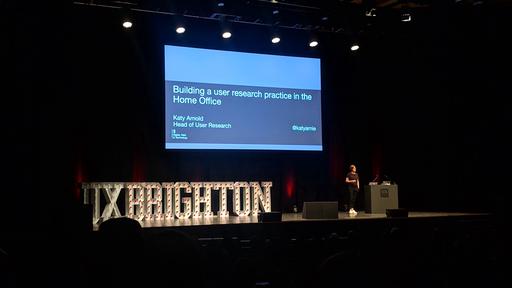
Katie Arnold's talk broke down the process on how she created a user research practice in the home office with little to no budget. And she has 4 tips that will help anyone start the same in any business.
Go Under the Radar.
Sorry Julian you might hate me for this one but Katie basically has given me permission to do things without your permission. Do the right thing, don’t wait for permission. I can even back this up with a quote “If its a good idea, do it. It is much easier to apologise than to get permission.” I understand why Katie has said this because User Research is vital to the tuning of projects and getting underneath the skin to the real issues/questions people have. So in the long run this should benefit a company.
Get Organised
This goes without saying get organised! But Katie realised that to research users, you need participants to research. She started a recruitment participant company with the Home office. Building a low cost user research lab. I don’t think you could get more organised than that.
Add Value
Make sure work is clear and precise, make sure its sharable and language is simple while exchanging research. That’ll make it easier to search and share. Although I can see this point working hand in hand with Daniel Pidcocks glean.ly
Do Great Work
Don’t cut corners, do it to your time restraints make it the best possible work you can do. This shouldn’t just be limited to creating a user research practice. This is our mantra here at BarkWeb HQ and for me in life.
Although this isn’t relevant directly to what we do here, what BarkWeb's outputs and outcomes are, I think she did give valuable insights into day to day work life and some great tips on how to get things done.
Georgia Rakusan
Designing good experiences for people who work at your company

The main point I took from Georgia was good experiences don’t just come down to those using a product. It also comes down to those involved with making the product. If you can make communication and collaboration easier you will reach your end product quicker and more effectively. Georgia said "Information is usually good at coming down the chain of command but not back up." Looking into that into finer detail and putting processes in place will make employees feel more welcome and give them a voice.
Georgia gave the example of on-boarding a new member of staff. She discovered that new employees often feel lost and out of place with the first few weeks of work. If there was a meeting that outlined what was expected and what will happen over those weeks. Also having someone to hold their hand while they blend into the company that would make an employee feel more at home. The reason Georgia looked at this was evidence that HR looks at retention, but fellow employees look for friendship. Clearly the latter makes for a better experience in the workplace.
Another way to look at better experiences in the work place is to ask employees to do job stories. Job stories ask about a situation, into a motivation then into an expected outcome. Using the template “When___ I want to___ so I can ___” Georgia came up with this example question from a developer in the workplace.
When I deploy a change that breaks something I want to be alerted as soon as possible so I can take corrective action quickly.
This example would make life much easier for a developer and I can see how these questions would effect any workplace in a positive manner. This should improve your employee satisfaction, improve your KPI’s and gain a wider pool of insights and ideas.
Katie Taylor
Usability Benchmarking

Katie comes from a working background from HP and Ubuntu and has introduced a benchmarking process for usability. A way to measure current usability to provide baselines against future versions can be compared to.
A way that usability benchmarking could benefit web agencies would be to utilise it for landing pages. You check its % values in 5 key areas.
- Correct Usage (A successful form submission for example)
- Incorrect Usage (See if people are tripping up on certain parts of a contact form)
- Abandon (Seeing the existing exit % would be a key indicator to see if your landing page has improved)
- Timeout (Giving a set time limit to see if what you are doing is taking too much time or if users are landing on the page and then get sidetracked elsewhere.
- Average Time (If the average time increases then the engagement is higher).
Katie gave 6 quick questions to ask yourself and the team to decide if this will work for you.
- Why do you want to do it?
- Which tasks will you benchmark?
- What to measure (trust, satisfaction)
- Goals?
- Prototype, run repeatable results, robust sessions
- Think about reporting and who will use the results.
Will Myddleton
Research Heresies
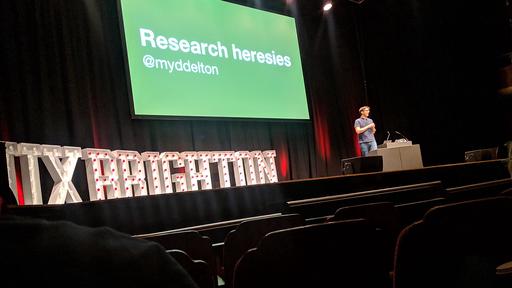
Will Myddleton is “Obsessed with impact, focused on product teams, training user researchers” he wants to strip the phrase User Needs while training researchers because ultimately it is to broad of a terms. Needs can be broken down into more detailed descriptions such as Goals, Contexts, Behaviours, Emotions, Tasks, Capabilities, Pain-points, Beliefs.
Just looking at those particular sections its quick to see User Needs can’t outline everything. Researching specifics would give you better results and it can help researchers stop getting tunnel vision. It really opened my eyes to what other aspects of work I could break down further. Such as Responsive web design isn’t just down to making a website accessible. You need to look at Browsers, Devices, types of input (Mouse and Keyboard / Touch), Landscape and Portrait. It's quick to see how far this can branch out and gives you the foresight to cover more bases.
Another common misconception on the web would be “Releasing things without user research is unacceptable”. How do you release a new idea if theres no user research out there? Sometimes you just need to try before ultimately shooting an idea down. I understand that releasing things without data can be an unforgiving scenario especially when locked down to time and budget restraints.
Emma Boulton
Discovery Phase - Real world discovery research

Emma started off by showing a photo of her as a scout back in the 80/90s. Nice... while humiliating she pointed out she had a Discovery belt. She gave a back story that to gain this belt you needed to travel around a country alone or with a partner for a week and discover cultures, towns, people. This experience shows that from at least her late teens discovery was a passion of hers.
Emma goes on to say big reveal research doesn’t work. Like Will Myddleton you should be targeting specific areas to research/discover. Emma gave an example what you should think about while Expedition/Discovery Planning.
- Who do you want to meet?
- What questions do you want to ask?
- What else do you want to find out?
- Where will it take you?
- What route will you take?
- What do you want the group to bring with them?
- With that, How, What Process, What Methods.
And various ways to getting to learn about a product or a market
- Withdrawal, what would happen if you stop someone from being able to access their phone for example and what effect would that have on them/the product over a set period of time?
- Mood boards.
- Time Machine thinking. For example look at what people got for Christmas 30 years ago, what they are currently getting now and use that perspective to visualise what people might potentially get 30 years from now. You can make that thought process logical nowadays with websites. 10 years ago we all had desktops to browse the web, now we all have portable devices to browse the web. In 10 years time I believe VR/AR will be the next way to view the web.
- Let users use your product and get them to complete psycho drawings (Stick figures with text bubbles)
Prof James Woudhuysen
Some ABC’s of Forecasting

Prof James Woudhuysen introduced himself as a futurist, a big strategic thinker. Working at Philips he built a reputation to identify trends and risks, looking at geopolitical and market volatility. His talk was last and rather heavy but he kept us all engaged with his sense of humour, even taunting us to send abuse on his Twitter if we disagreed with his talk.
He asked us to resist certain buzzwords/phrases and looking at the words from another prospective, it just seems ridiculous to use them.
- Uncertainty
- Exponential Growth
- Stakeholders
- Seamless
- The “XXXX” space
- AI
- Tech savvy
- Sharing Economy
- Wellness
- Happiness
Unfortunately, my brain had taken in so much information I couldn’t keep up with James' talk. But luckily UX Brighton are releasing the videos of the talks within the next few days. So I will watch his talk to make sure what he said will be engrained into my brain.
After the talks we had the obligatory post conference party reception in the Dome. I tried not to make an embarrassment of myself after a couple of beers, I think I succeeded...
In general, there were a lot of take-aways from the conference, I was expecting and was slightly disappointed in the lack of focus on UX for Web, Apps and Design, something the organisers will be addressing for next year.