Social Media Management can be time consuming. It’s become increasingly difficult to keep yourself abreast with changing social media requirements, especially in today’s digital age. This blog aims to be your one-stop-shop, covering the optimum image sizes across the 4 major social media platforms. Facebook, Instagram, Twitter and LinkedIn.
Let’s start with Facebook, the birthplace of most businesses’ social presence.
Facebook is the platform in which most businesses will begin their social media journey on. For this reason, it’s important that you understand Facebook image sizes as a first point of call. This will allow you to optimise your page to the highest standard.
Let’s start with the prevalent images on a Facebook page – the profile image and the cover image.

The profile picture is on the left-hand side and should be 180 x 180 pixels. Note that, as can be seen, your profile image will be cropped to form a circle. The cropping of the image should be taken into consideration when choosing a profile image.
The cover photo is the long banner that you see on Facebook profiles. This is prime real estate to get creative and advertise your business – it should convey what your brand represents. Cover images should be 812 x 312.
For both profile pictures and cover images, its recommended that you use a JPG or PNG file.
Facebook News Feed Post
The Facebook news feed is where your posts will display to your followers. This content is the most visible, appearing to all your followers. For this reason, it’s important to make sure that you’re optimising your images correctly to maximise engagement and follower experience. Supplying quality, optimised content may also act to convince others to follow you.
The optimal size for a news feed post is 940 x 788 pixels.
Facebook Event Image
Crucially, local brick and mortar stores are increasingly looking to advertise important business events, promoting their actions online. Facebook Events is the go-to place for this, allowing businesses to engage their users.
The optimal event image size is 1920 x 1080. The image scale is 16:9.
Facebook Story
Short-form video has proved to be an extremely popular style of content – just look at TikTok. Short-form video provides users with creative, easily digestible content.
The optimal Facebook story image size is 1080 x 1920 pixels.
Instagram has revolutionised how images are used in social media. It is a platform, solely based on visual content. Due to the focus on visual, content produced on Instagram tends to resonate well and garner higher levels of engagement than other social media platforms. For these reasons, you should make sure that your business is exploiting Instagram to its fullest potential and reaping all the benefits that come with it.
Instagram Profile Image
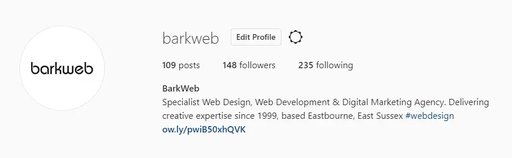
The profile image appears at the very top of your business page to the left of your account name and bio. It will also appear next to all your interactions on the platform, e.g. next to comments and posts. The optimal size for this image is 110 x 110 pixels. This will ensure that your image is perfectly centred after the circle crop has been applied.
Instagram Posts
Instagram is known for its attractive square posts (and the pretty feeds that are created thanks to these). To get the perfect square post, you’ll want image dimensions of 1080 x 1080 pixels. Make sure that you stick to publishing content at this universal size, or the odd post will stick out like a sore thumb and may detract from your Instagram pages theme.
Posts don’t have to be strictly square, though. If you wanted to publish a portrait, for example, the suggested dimensions are 1080 x 1350 pixels. This measurement is true of landscape images as well. It should be noted, that because they’re not square, when viewing an Instagram page, some image information may be cropped.
It’s important to maintain an aspect ratio of between 1.91:1 and 4:5.
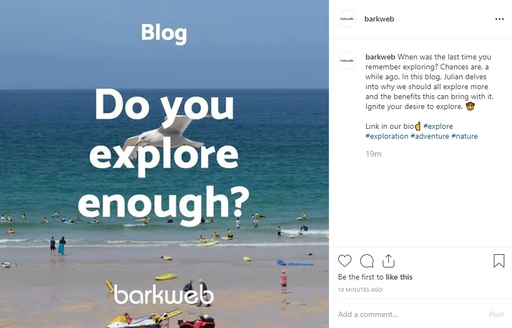
Instagram Story Images
Instagram stories are the perfect delivery method for short video, or perhaps story telling. They can also be used effectively to advertise events or sales.
The optimum image size is 1080 x 1920 pixels. If you take an image within Instagram’s app to upload to your story, Instagram will automatically upload it at this resolution.
Twitter has always been known for its short, snappy and digestible content. However, over time, it to has adopted a more visual approach, prioritising imagery to drive engagement. Nail your use of Twitter creative using these guidelines.
Profile and Cover Image

Your twitter profile picture can be seen on the left, again under a circle crop. Make sure you take this into consideration when choosing a profile image. The optimum dimensions for the profile image are 400 x 400 pixels.
The Twitter cover image should be 1500 x 500 pixels. Make sure to exploit all of this space to really promote your brand!
Twitter Feed Image
Twitter gives users the option to attach images to their posts. These images will be seen by all of those following you, as well as those following them, if they retweet your content. Nailing the image size is therefore paramount.
The optimum size for an in-stream Twitter image is 440 x 220 pixels. It should be noted that Twitter can shrink your photo to better fit a user’s feed. To help mitigate this issue, it’s best practise to centre important content within the image, so users can still see it despite the image being collapsed.
LinkedIn is the worlds largest professional network, with over 600 million members. 90 million of which are senior-level influences and another 63 million key decision makers. LinkedIn allows you to flaunt your company culture and values, in order to attract top-quality employees. Today, more than ever, this is done with images.
LinkedIn Profile and Cover Image

The company profile picture is located to the left of the business name. It should be 300 x 300 pixels. This image will be displayed throughout the LinkedIn platform. It’s therefore important that it’s on-brand and enticing. Obviously, your creativity may be limited by branding constraints. However, at the end of the day, the more enticing the image, the more followers you’re likely to get.
The company cover image is a banner that covers the top of the page. Like the cover images of the other platforms, it gives you more creative space to showcase your brand. The recommended size for this is 1536 x 768 pixels.
LinkedIn Feed/Shared Image
If you’re just sharing an image, the optimal size is 1200 x 627 pixels. However, if you’re sharing an image with a link, or a blog post image for example, the recommended size is 1104 x 736 pixels.
It should be noted that at this resolution, the image will be cropped on mobile devices. It will be cropped vertically. For this reason, centre important content within the image.
Conclusion
As more businesses look to utilise social media to its fullest potential, it’s more important than ever that your business images are correctly optimised. This provides users with the best experience, ensuring they have a positive interaction with you brand – making them more likely to follow you.
It may seem like a menial topic to dedicate an entire blog post to. However, the fact of the matter is, small changes to your images can have a positively disproportionate impact on your social media. Your business pages will look more cohesive, and users will appreciate this.
Need help managing your social media?
To find out more about our social media management services and how they can help your business stand out online, call our social experts on 01323 735800, or email enq@barkweb.co.uk. Alternatively, you can fill in our contact form and our experts will get back to you.